To get a suitable solution to import Gmail to Outlook on Mac OS, go through this article.
Gmail is a free email service provided by Google and offers various valuable features like free storage space of 15 GB. It is a widely known email service with high-performance and spam filters. On the other hand, Microsoft Outlook is a popular desktop-based application where various cloud accounts can be easily configured.
To open Gmail, internet connection is must and it can’t do anything on local computer. Therefore, users move towards MS Outlook.
Ultimate solution to transfer Gmail to Outlook on Mac OS
Professionals recommend an automated solution to resolve user queries to move emails from Gmail to Outlook. One such effective program is MailVita Gmail Backup Tool for Mac. It lets users download Gmail all or selective data items to different file formats, including PST format. Then this PST file can be used on MS Outlook by users. Thus, Gmail emails can be viewed in Outlook in a hassle-free manner.
- Download and Install Gmail Backup for Mac.
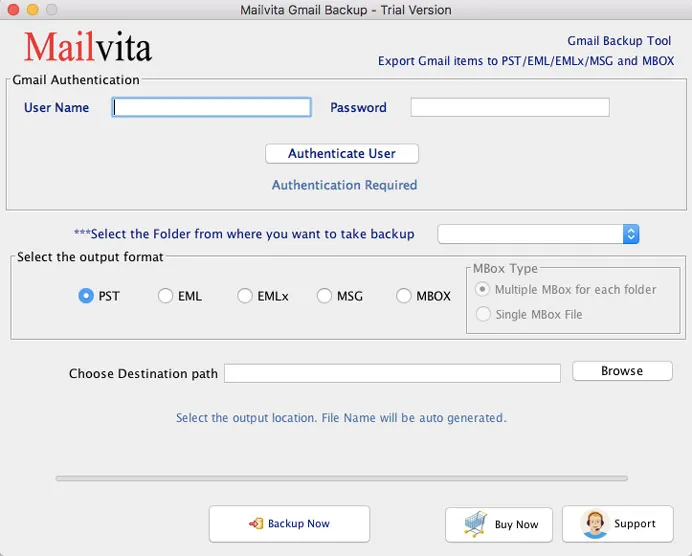
- Enter the username and password of Gmail account. Then, click on the Authenticate User button.
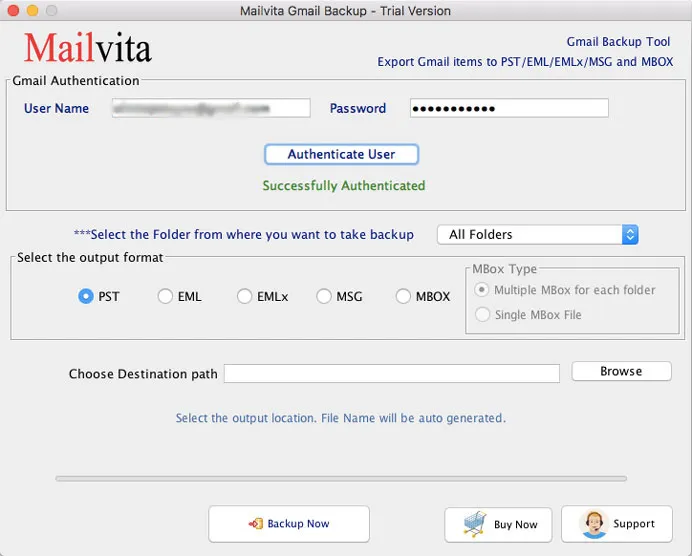
- Select the folder that you want to transfer from Gmail account.
- Select PST file format under Output format.
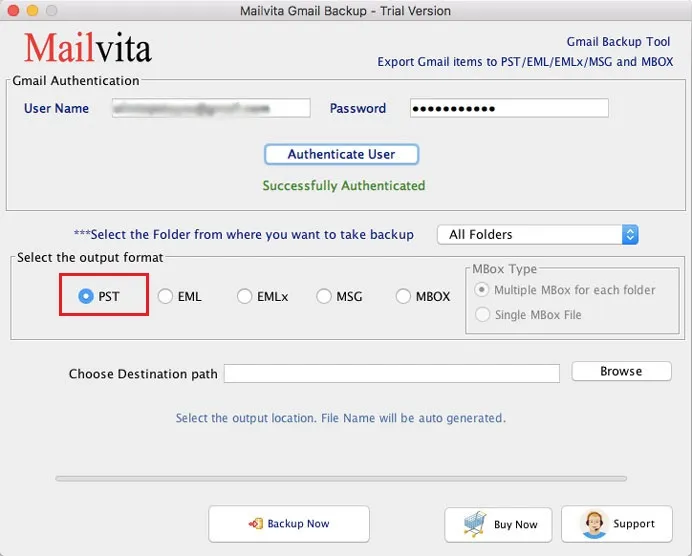
- Choose the destination path using the Browse button.
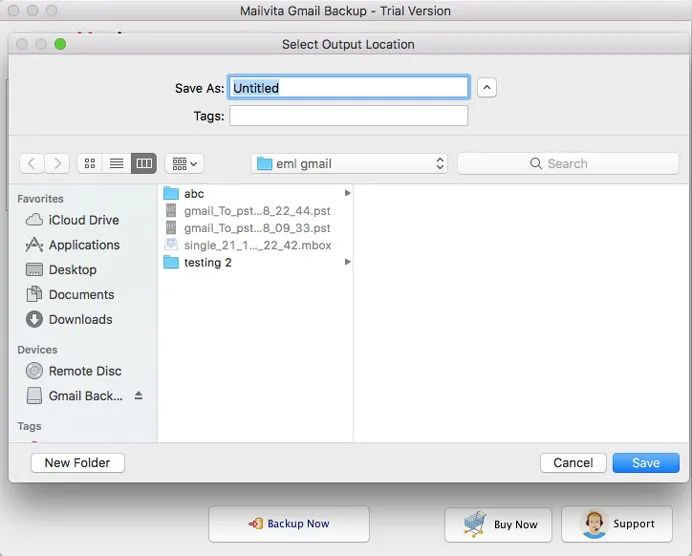
- Click on the Backup Now button and this starts the conversion.
Now, you can import this PST file to Outlook (Mac and Windows) in a few simple steps.
Steps to import PST to Outlook for Mac
You can import PST file to Mac Outlook after converting emails from Gmail to PST. Go through the steps for the import –
- Start Mac Outlook and click on File menu > Import.
- Select Outlook for Windows Data file and click on the right arrow.
- Locate the data file on your system and select Import.
- Once the process gets completed, select Done.
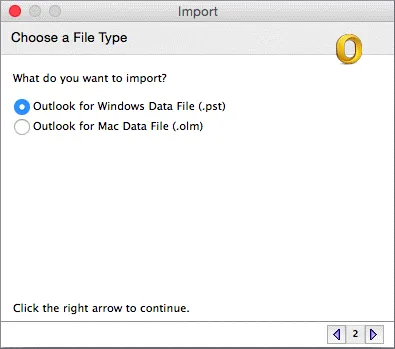
Quality features of Gmail to Outlook Migrator Program
The software is 100% safe to use and works properly on all Mac versions. With this, unlimited Gmail emails into Outlook on Mac are exported. There is no loss of a single data item throughout the migration. There are various advantages of using this software.
- Migrate single and multiple Gmail files to PST file format at once.
- Capable to export attachments from Gmail to PST on Mac
- Independent application to use easily by all users
The software can be effortlessly downloaded on all versions of Mac OS like 10.15, 10.14, 10.13, 10.12, 10.10, 10.9, 10.8, and others. Users can use this Gmail to PST Migrator on any Mac version.
Bottom Lines
Multiple users choose Mac Outlook as their email client and migrate from Gmail to it. With this article, we have discussed how one can access Gmail emails on Outlook Mac. This is a trouble-free and 100% safe application that works quickly. Users can test the software working by downloading the free trial version.
Frequently Asked Questions
Yes, the software considers attachments while importing emails from Gmail account to Outlook PST format on Mac OS.
To import Gmail emails to Outlook freely, download the demo version of Gmail to PST Exporter on Mac and this will import first 10 items per folder. For more data items import from Gmail account, apply for the license version of the software.
Yes, you can comfortably install the application on all the latest and older versions of Mac OS like 10.15, 10.14, 10.13, 10.10, 10.9, and others.
