The tool is made to perform only conversion task.
"The exporter has the capacity to read, scan and export targeted Apple Mail databases to PST. The software simplifies the conversion goal of
Apple Mail to PST. "

To shift from Mac OS to Windows OS
During the shift from Mac operating system to Windows operating system, users need to transfer emails from Apple Mail to Outlook. By using Mailvita Apple Mail to PST Converter for Mac Software, the data from Apple Mail is swiftly exported into PST file format to view Apple Mail emails in Microsoft Outlook 2019, 2016, 2013, 2011, 2010, and others. With the simple UI of this program, all users find it comfortable to handle without prior skills.
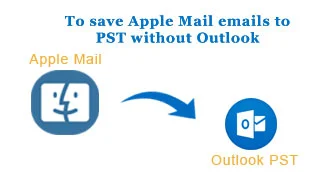
To save Apple Mail emails to PST without Outlook
Whenever you find a need to convert emails from Apple Mail file to PST file without opening MS Outlook. You can make use of this software as no other way is available for the conversion. With the help of Mailvita Mac Mail to PST Converter for Mac, you can smoothly convert all Mac Mail messages and attachments to PST file format.

To backup Apple Mail messages to PST file
To take a backup of Apple Mail emails into PST file on Mac system, you can’t trust manual approaches. Therefore, you have to wisely choose a professional solution. One such amazing solution is Mailvita Apple Mail to PST Converter for Mac which permits flawless conversion of Apple Mail data items into PST file format taking a few minutes.
Experience the Best Quality Apple Mail to PST Conversion.
$49
Buy NowPersonal license is perfect for single user and small office or a Home user (Not for commercial use)*
$199
Buy NowBusiness License if for commercial use. If you are a company and looking for large number of users/clients then purchase business license.*
$499
Buy NowEnterprise License is available for multiple machines and unlimited users.
(A multi-site License).*
Apple Mail MBOX files are not supported by Microsoft Outlook so there is a
need to convert MBOX to PST format. Moreover, Outlook is the most commonly
used email client, which is safe and secure. One of the most reliable application.


Many awards are gained by Apple Mail to PST for Mac for its advanced and technically updated features. The software picks best Shareware Industry Award in the development field.
Apple Mail to PST for Mac is the quick software that converts all size MBOX files to
Outlook PST file without any interruptions to any program. All the emails, contacts,
tasks, calendars are safely exported from MBOX to PST format. No changes will be
made to the folder structure. Overall, considered to be a safe and excellent application.
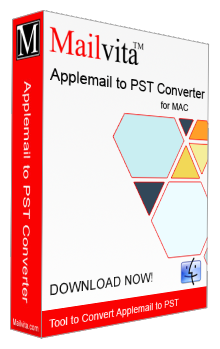
The software has been created to migrate Apple Mail to PST only. Users can easily switch Mac Mail databases to PST to open the Mac data on Windows operating system without any error.
The application has the flexibility to select specific Apple Mail files to convert swiftly to MS Outlook. It has browse data facility which allows you to specific Apple Mail data to convert to MS Outlook PST format.
The converted data can be accessed to all MS Outlook versions including 2003, 2007, 2010 and 2013. The utility supports conversion of all Apple Mail versions. It makes the tool flexible.
All mails, contacts, notes, messages and other materials hold by an Apple Mail file is exported safely to PST. The software retains original structure. It keeps all email properties intact to maintain data originality.
Conversion from Apple Mail to PST is easy, fast and secure with the third app. Users can handle the app without further technical help. There are just 3-4 simple steps to successfully export data.
Whether you want to use it for personal or commercial purpose, the tool fits your need. It is available for industries and individuals. The license of the app can be achieved as per requirements.
System Requirement
Operating System Mac OS X 10.8/10.09/10.10/10.11 & latest version of macOS.
Memory512 MB Minimum
Hard Disk512 MB of free space
Software Delivery
ElectronicYes
Minutes 15
Interface Available
Language Supported English
Support OptionEmails, Chat & Skype
Download Guides
The tool is made to perform only conversion task.
This single tool alone is capable to handle conversion task.
Yes you are free to do this.
Hello to the team! I am thankful and content with the performance of the app. Conversion from Apple Mail to MS Outlook is now in my hand.
The tool works exactly the trial version. I have finally found a trustworthy app to safely transfer Mac databases to Windows.
I have bulk Apple Mail files in Mac and I didn’t know how to convert them to PST format. Then one of my friends suggested me to use Apple Mail to PST Converter for Mac and simply converted all the Apple Mail files to PST format in just a few clicks. I was amazed with the quick results.