Export attachments from Gmail to PST on Mac
Are you in need to export attachments from Gmail to PST file format on Mac? If your answer is yes, then be happy. You will be getting a solution for Gmail export attachments to PST on Mac in this blog.
People in large numbers are using Gmail for many reasons like it is free, fast and offer huge storage space. It is a well-known application for both individuals and business users.
On the other hand, Outlook is also a popular email client which is desktop-based. In Outlook, multiple email clients can be configured and data can be managed very effectively therefore many users want to export emails and attachments from Gmail to PST file format. Outlook supports PST file hence the need to export Gmail to PST on Mac arises.
Know the reasons of shifting from Gmail to Outlook
There are multiple reasons with users for shifting from Gmail to Outlook PST on Mac –
- Outlook can manage multiple accounts at once whereas a single account is accessed at once in Gmail.
- Gmail does not offer to work in offline mode like MS Outlook.
- Outlook is highly preferred by corporate users due to its high security and advanced features.
- Gmail account is not fully secure. It can be easily hacked and users’ important attachments can be lost. Outlook provides full security and proper management of attachments and other items.
Why export Gmail attachments into PST format?
Let us first understand PST file format and reasons to choose PST format to export Gmail attachments on Mac.
PST is an appropriate file format used by Microsoft Outlook and is expanded as Personal Storage Table. Outlook, a desktop-based email client provided by Microsoft with MS Office Suite. It is well known to manage data of users in an effective manner. With PST format, users can easily move data from one computer to another in an easy way as PST is a portable format. PST file can be imported easily to Office 365 and other cloud accounts in a matter of clicks. Users can easily open PST file to any Windows Outlook as well as Mac Outlook versions.
So, to view Gmail attachments in Outlook on Mac, either configure Gmail to Outlook or export attachments from Gmail to PST on Mac using third-party solution. First understand the reasons of exporting Gmail attachments into PST format.
Steps to Set up Gmail account in Outlook
- Login to Gmail account and click the Gear icon
- Open Settings and click on Forward POP/IMAP
- Enable IMAP settings and save the changes done.
- Now, open Outlook account and go to Add account button in File menu.
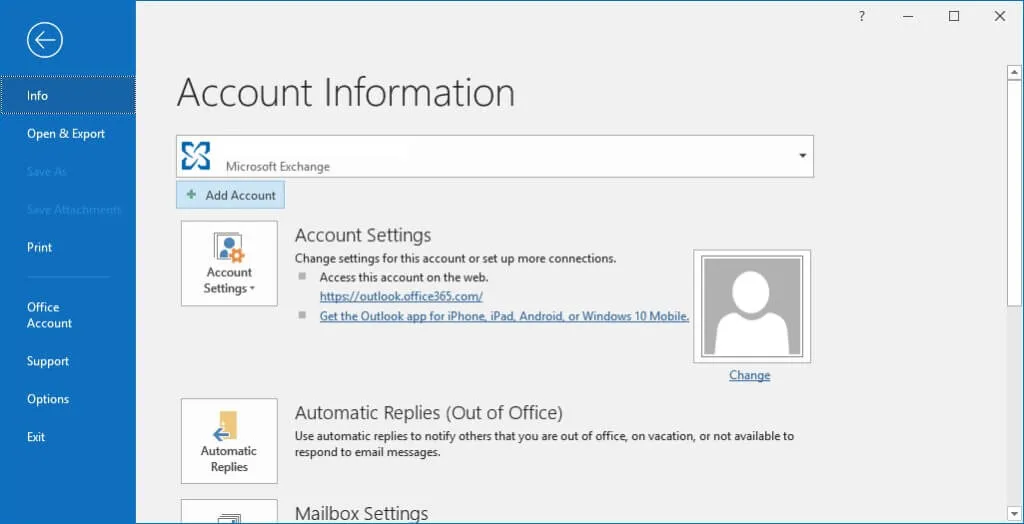
- In Add account screen, go to manual setup and hit Next button.
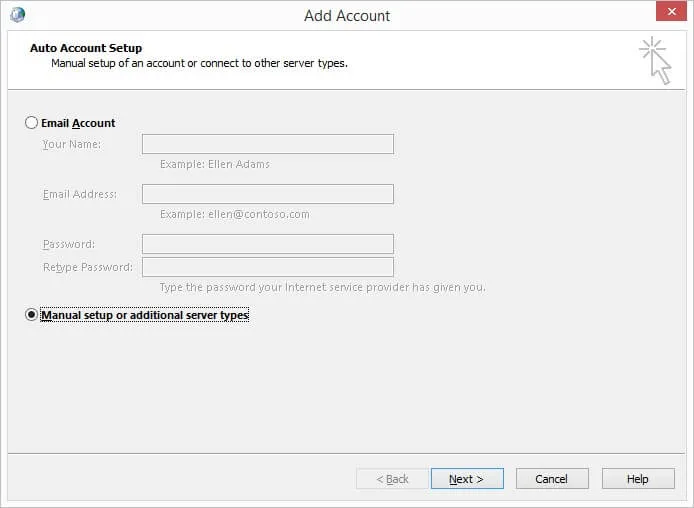
- Choose POP or IMAP and hit Next.
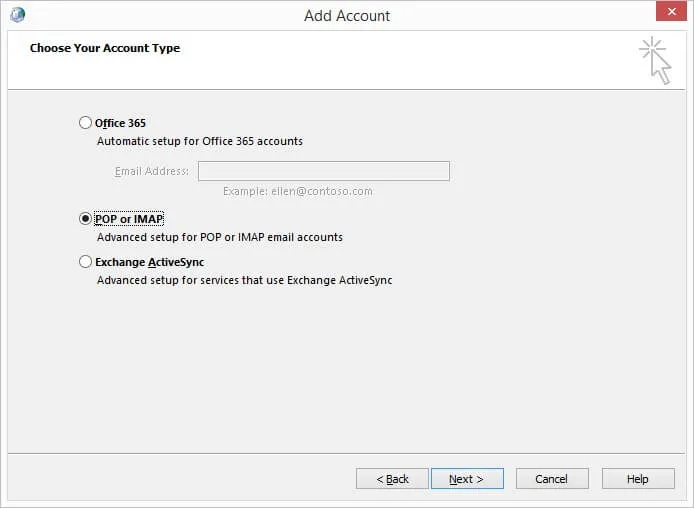
- Now, fill your Gmail email address and password to configure it in Outlook and go to More Settings.
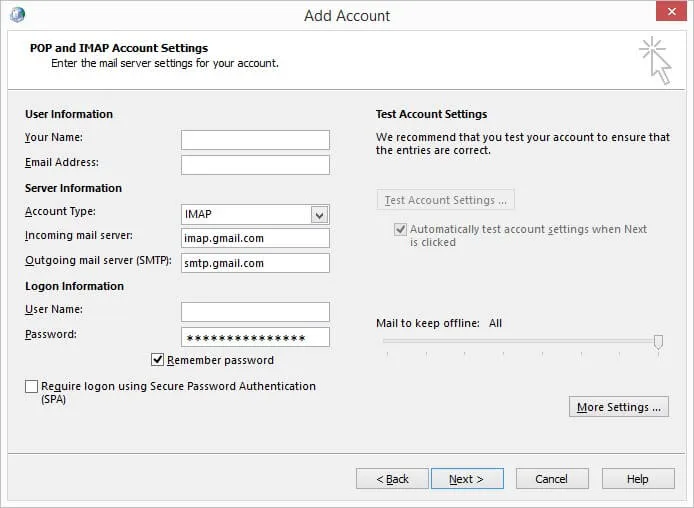
- In Outgoing Server tab, check SMTP requires authentication and use same settings for incoming mail server.
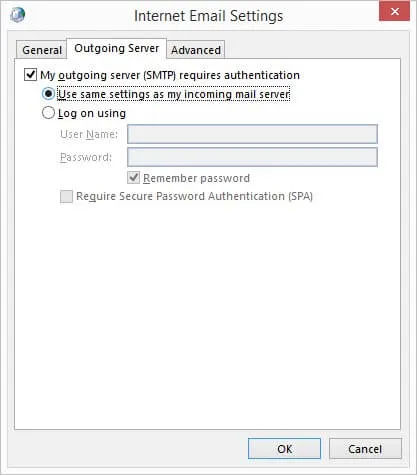
- Under Advanced tab, mention IMAP Server and SMTP Server.
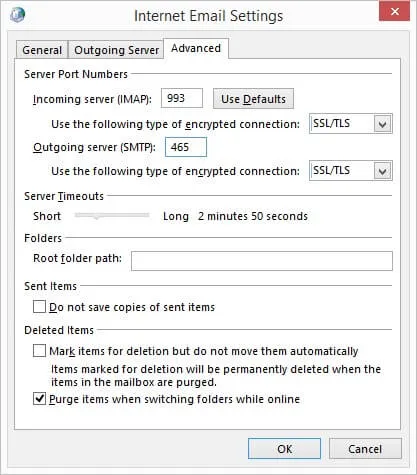
- Fill all the asked details properly and you will get status completed. Click on Close and click Continue.
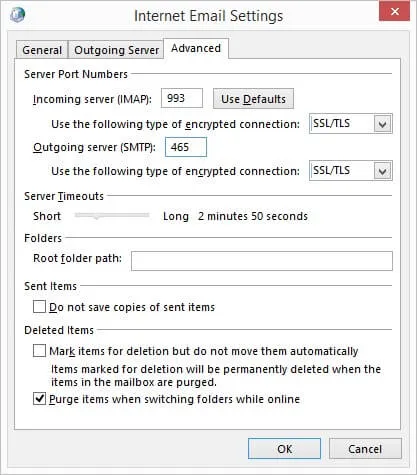
- A confirmation message will be displayed and now you can open Gmail attachments in Outlook.
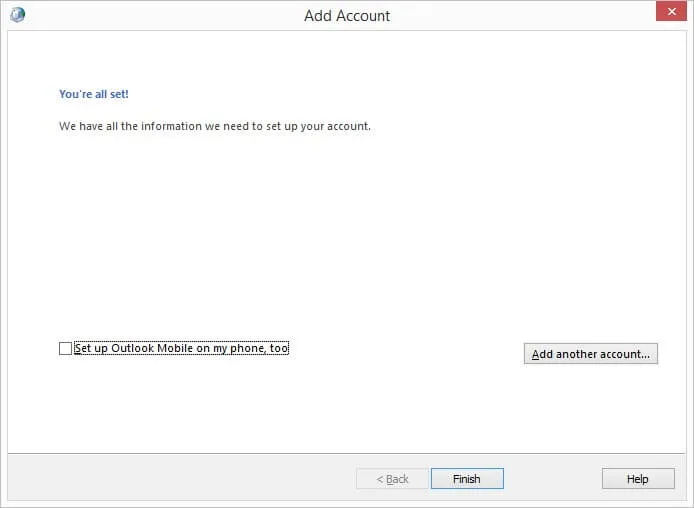
Before you configure Gmail in Outlook, make sure to create a backup of Gmail data on your local system.
Demerits of manual solution
Manual solution is not suitable for all users specially persons without technical skills. To execute the manual method, technical skills are required. Moreover, the manual solution is very lengthy hence take multiple hours to configure Gmail in MS Outlook. Selective items export is not possible with this method. Hence, a third-party tool is also provided which is convenient to use and needs no technical knowledge for its implementation.
Mailvita Gmail Backup for Mac is a powerful solution that exports all emails and attachments from Gmail account to PST file format on Mac OS. It is very easy to execute and offers selective Gmail emails and attachments export to PST format without any hassles. Not only PST, but the software offers multiple export options to users to save Gmail attachments with emails on Mac local system.
Steps to export attachments from Gmail to PST on Mac –
- Install and Launch the software on any Mac OS.
- Enter username and password of Gmail account.
- Select desired folder of Gmail account for exporting attachments.
- Select PST format under output format.
- Hit the Browse button and mention location to save PST file.
- Press the Backup Now button and this will export Gmail emails with attachments into PST file format.
Benefits offered by Gmail to PST Exporter for Mac Tool
- Offer direct export of attachments from Gmail account into PST format
- No Outlook involvement for exporting Gmail attachments into PST file
- Offers not only PST format but also offers multiple export options
- Single Panel Interface and friendly steps
- Simple steps, implemented without technical skills
- Selective Gmail folders export instead of all data
- Free demo availability for evaluation
- Installable on all versions of Mac OS
- Keep email formatting and folder hierarchy intact
Time to end up
Well, it is not very difficult to export attachments from Gmail to PST format on Mac using professional solution. Manually, users have to be very careful and it might be risky for users to go with manual way. If you are technically trained and have backup of your Gmail database, then you may choose manual solution otherwise we suggest users a smart and tension-free professional solution which we have explained above. All its steps are easy to understand. Users can understand the software working functions free of cost before buying it with trial version and for any query, contact our tech support.
Frequently Asked Questions
No, there is no requirement for Outlook installation to export Gmail mailboxes to PST file.
Yes, all types of attachments like documents, images, rar files, etc. are exported from Gmail account to PST format.
Yes, one can install this software on all Mac versions including 10.15, 10.14, 10.13, 10.12, and others.
Yes, attachments are exported in bulk from Gmail account to PST file format by the software.
