All PDF file can be divided as per your direction.
"This is a user friendly application
to use on your Mac independently. Data split task is achieved in just a few simple clicks.
The split process is achieved automatically once the final tab is clicked."
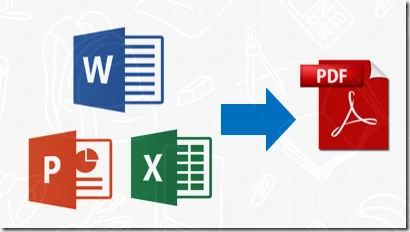
To share select pages of PDF file
From a large PDF file, sometimes users want to share selected pages of PDF file. In such a situation, users need to divide PDF file by pages. In completing this task on the Mac system, users can opt for Mailvita Split PDF for Mac. This is a wonderful application to divide PDF files by pages so that you can easily share a particular part or pages of PDF file with your friends, boss, or colleagues. With maintained accuracy, you can divide any large PDF file on your Mac system.

To save important data in a separate section
To save important data of a PDF file in a separate section, splitting of PDF file is important. Also, users have to take care of data safety during the division of PDF file. To make this task hassle-free and comfortable on Mac system, users can opt for Mailvita Split Adobe PDF for Mac Tool. This program allows instant splitting of any heavy-size PDF file into multiple PDF files.

When need to divide PDF file without Adobe application
When users need to split a large PDF file but don’t have Adobe Reader installed on your system. They can use Mailvita Split PDF Tool for Mac Software which permits instant & secure splitting of PDF files in the absence of Adobe Reader installation. This smart utility is workable with all versions of Mac operating systems.
Split PDF files of any size on your Mac by pages.
$29
Buy NowPersonal license is perfect for single user and small office or a Home user (Not for commercial use)*
$99
Buy NowBusiness License if for commercial use. If you are a company and looking for large number of users/clients then purchase business license.*
$299
Buy NowEnterprise License is available for multiple machines and unlimited users.
(A multi-site License).*
PDF files need to be split in many cases such as if a user wants to share few pages
of a PDF file to another user. The situation may also arise when the master PDF file
contains data in sections and the user wants to save these sections in separate PDF
files to manage them easily, in this case, the user needs to split PDF file according to
the sections specified in the file.



Many Shareware industry awards won by the Split PDF program for Mac due to its advanced and high-quality results.
Split PDF for Mac is the best utility for breaking PDF files. The software
is capable to break any size PDF file. You are free to split any specific PDF
file. You can customize splitting PDF file as per your desires. Full accuracy
is maintained while the whole process goes on. The software has the capacity
to transfer data safely without any damage.
The PDF split program has been designed to split any PDF file. It doesn't matter how old and new a PDF file. The size of a PDF file doesn't come in the way. The software scans and makes the particular PDF file ready to split.
The resultant data is saved in a local folder. The software allows you to create a new PDF file in any folder of your system. The newly build PDF file will be named by the user. So, systematic data split support is provided.
The PDF splitter tool has capacity to split PDF files by pages. Users have full freedom to select more than one page to split. The tool scans user's directions and provides results according to their desire.
With this split program, you find reliable data split support. It only divides pages. It doesn't make any change in the file content. All text, images, graph and any data are scanned and exported safely to a newly built PDF file.
The advance split program has capacity to split any size PDF file. It provides custom split support by letting you enter a particular number of page you want to divide. For example, if the PDF file has 100 pages, you are free to choose 2, 10, 50, 60 or any number to split.
Operating the PDF Splitter is so easy. Download on your Mac computer with just a few simple clicks. The software has capacity to read and transfer data safely. It is easy to install like other software of us and needs a basic computer skill to run the program.
System Requirement
Operating System Mac OS X 10.8/10.09/10.10/10.11 & latest version of macOS.
Memory512 MB Minimum
Hard Disk512 MB of free space
Software Delivery
ElectronicYes
Minutes 15
Interface Available
Language Supported English
Support OptionEmails, Chat & Skype
Download Guides
All PDF file can be divided as per your direction.
No, you can simply split any big size PDF file with our tool.
You can but for this you may need to provide correct password of the particular file.
I have split over 50 PDF files using the app. It gives me proper control in data split. The interesting thing is that it works without support Adobe Acrobat. The lightweight tool is now an essential part of my Mac.
Our office documents are saved in PDF file format to easily share and operate data. We were dealing with file division issue because some of the PDF files were so big and we wanted to use a few portion of it. Feeling lucky to come across this Mac PDF splitter. It works so well.
I was fed up with large size PDF files because it was not easy to store and manage them. I started searching for a tool that can solve this issue. One of my friends suggested me to use Split PDF for dividing large PDF file into various small PDF docs without affecting the content of the original file. Really a superb application.