How to take backup of Yahoo emails on Windows/Mac computer?
To backup Yahoo emails, users may have several reasons. But not all users are aware of the solutions to backup Yahoo emails on Windows and Mac computer. Therefore, in this write-up, we will be covering the reasons to backup Yahoo account emails and solutions to backup Yahoo emails on Mac and Windows local system.
Yahoo is one of the popular web-based services with several functions. But despite this, it has been that Yahoo account is hacked many times. In such case, users like to migrate to move to another email client. No matter what reason users have, backup of Yahoo Mail account is necessary for data safety. Generally, the reason for backup any email account is extra data safety as data on cloud is not safe. Having a copy of your important emails on your local system is always beneficial for you. Let us know the ways to backup Yahoo account emails on local computer.
Solutions to backup Yahoo Mail account on Windows/Mac system
Method 1. Export using Microsoft Outlook
Before adding Yahoo Mail account to your Outlook desktop, one needs to prepare Yahoo account –
Prepare Yahoo account: Generate app password for third-party app
- In Yahoo account, click on account picture and then click on Account Info
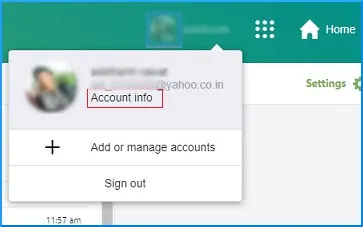
- Select Account Security and choose Manage app password
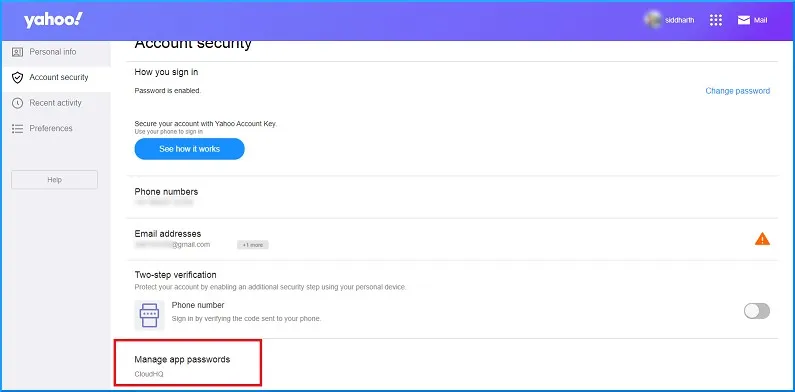
- In new window, select Outlook desktop and click on Generate

- You will get an app password that can be used later. Copy the password and hit done

Configure Yahoo Mail in Outlook
- In Outlook, go to File menu. Click on Add account.
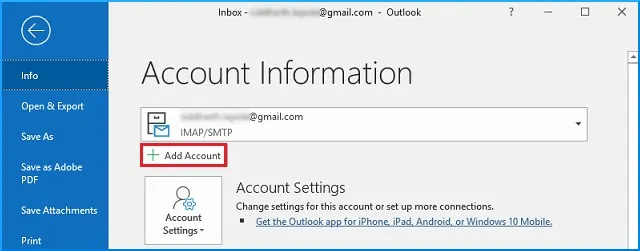
- Now, enter Yahoo Mail account and click on Connect button
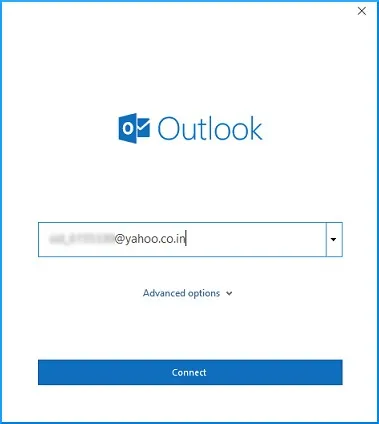
- Enter the earlier generated password and click on Connect.
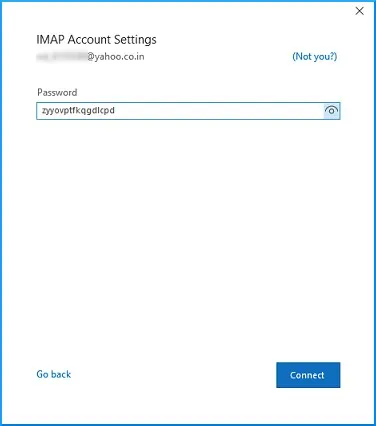
- Click Done
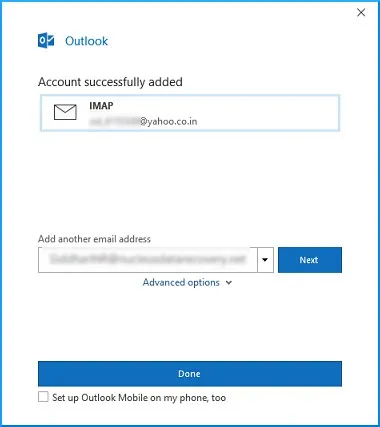
- Open Outlook email client and you can see Yahoo Mail configured successfully in Outlook.
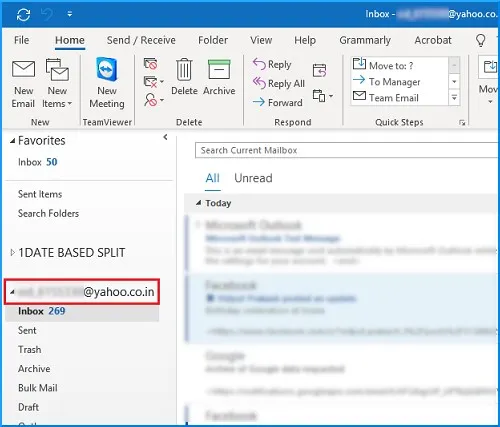
Export Yahoo Mail data on your system
- Go to File option and choose Import & Export
- Under action to perform ‘choose Export to a file’ and hit Next
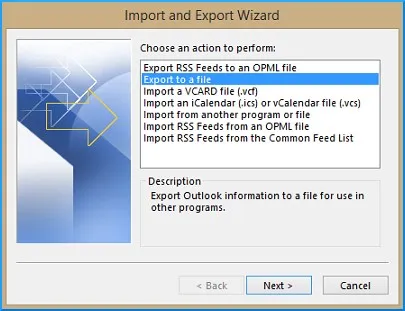
- Select Outlook PST file option and hit Next.
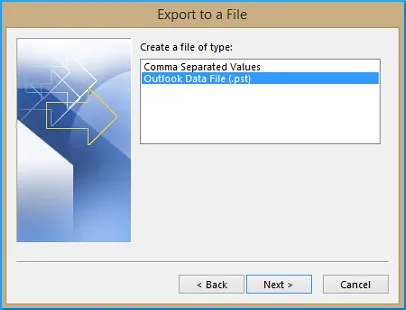
- Select folders to export from and click Next
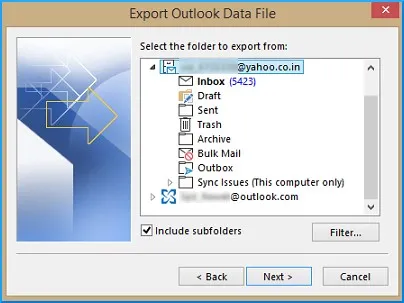
- Browse location to save the exported file or copy the path. Click Finish
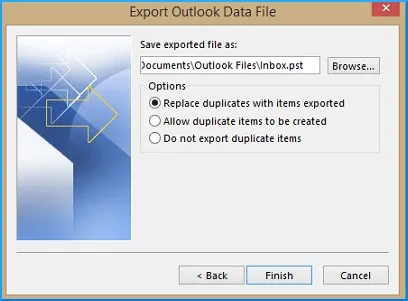
- Paste copied file path in file explorer. You can see newly exported Yahoo mail data in .pst format.
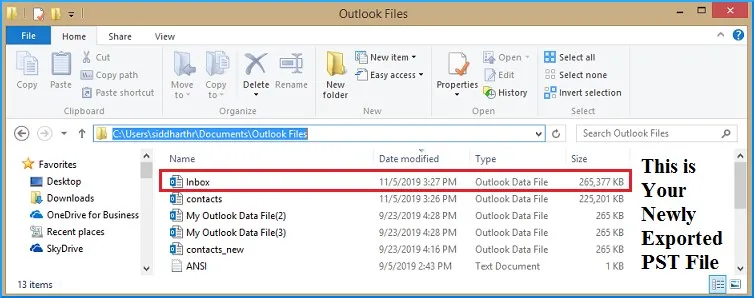
Disadvantages of manual method to backup Yahoo mailboxes
- Outlook configuration is must to use the manual solution
- Chances of manual errors are high
- Multiple steps are there hence it is time-consuming
- Not good for users who are not technically trained
- Loss of data can occurred
- Limited formats to save Yahoo data
Method 2. Professional solution to backup Yahoo
The above discussed manual method to backup Yahoo emails to computer is free but involves many disadvantages hence users look for alternate solutions i.e. third-party solutions. One such beneficial tool is Mailvita Yahoo Backup Software. You can use this program on all versions of Mac and Windows. You can backup all Yahoo emails and attachments into your system with this software. You will get multiple file formats for saving Yahoo data backup. The program is fully secure to use and offers a few simple steps.
Steps to use the software to take backup of Yahoo emails –
- Install and Launch the application on your Mac or Windows machine.
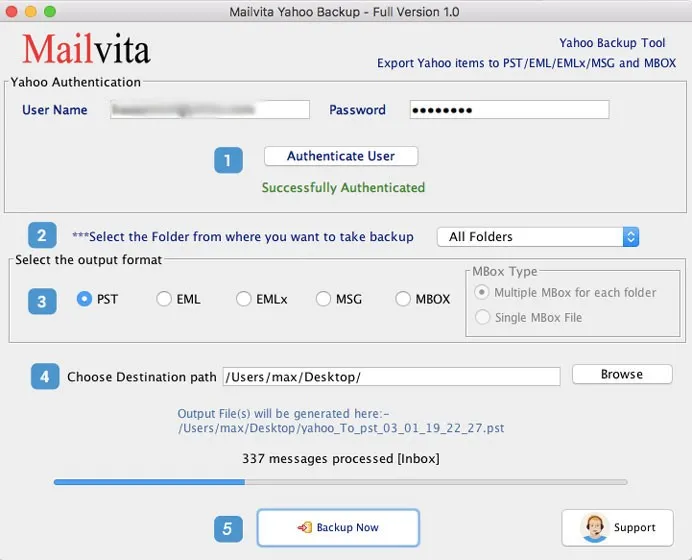
- Enter username and password of Yahoo Mail account. Click on Authenticate User button.
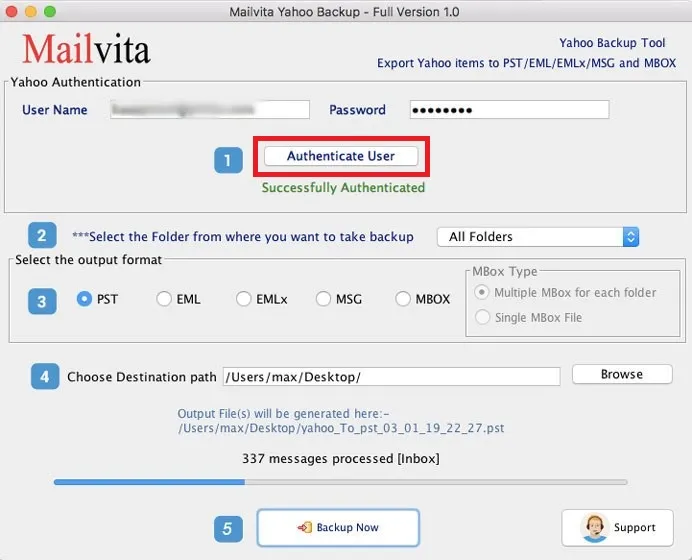
- Select all folders or desired folder of Yahoo account for backup.
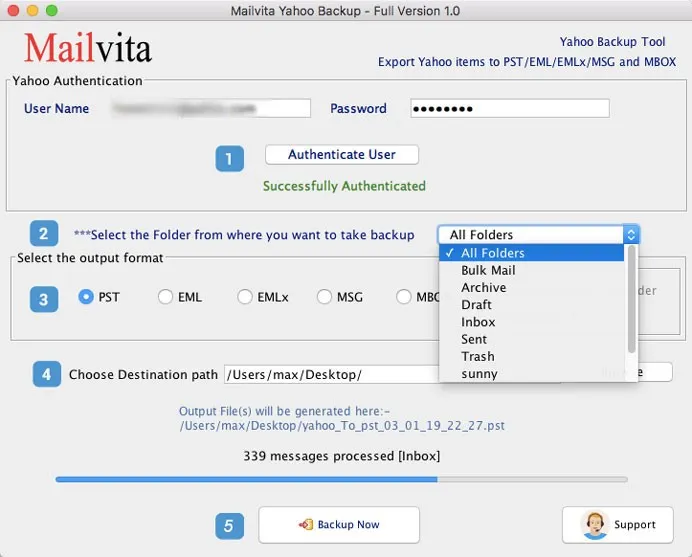
- Choose an output format like PST, EML, EMLX, MSG, or MBOX.
- Select a path using the Browse button to save the exported backup file.
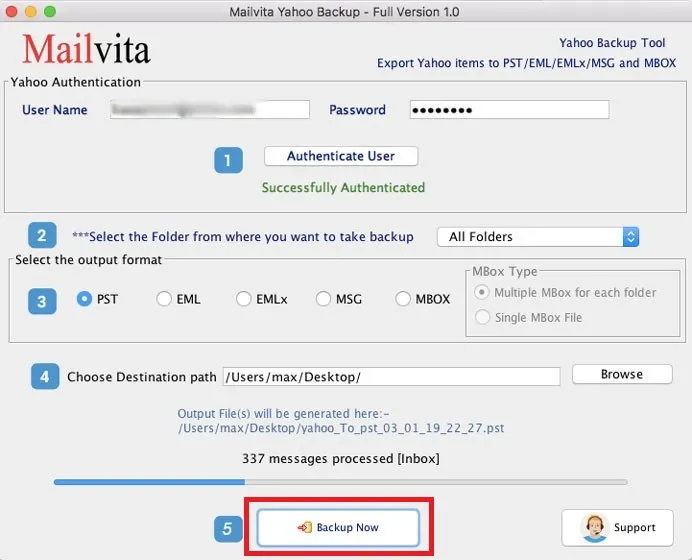
- Press the Backup Now button and this will save all Yahoo emails into user-desired format at their defined location.
Benefits offered by Yahoo Mail Backup Software
Simply operative – The software is simple to utilize by all users and comes with a few easy steps that even novice users can effortlessly handle it without any difficulties.
Multiple formats to save backup – This program allow users to backup Yahoo mailboxes into 5 different file formats like PST, EML, MBOX, EMLX, and MSG.
No extra program installation – To use this software, no extra program installation is needed. Only correct login credentials and smooth internet connectivity is required.
Maintain Data Integrity – There is no change in the quality and original structure of Yahoo database during the process of backup. You will get Yahoo account emails in their original form with attachments.
Quick and secure to use – All emails backup from Yahoo account is quickly saved by the software without altering or misplacing a single detail.
Selective Yahoo data backup – If you want to take backup of particular Yahoo folder like Inbox, Drafts, etc. the software allows users to backup desired folder without any hassles.
Free version for testing – A demo version of the software is provided to all users to evaluate it by backup first 10 items per folder. After full satisfaction, users can invest in the license version.
Final Words
We have discussed a manual procedure to backup Yahoo emails on local system. But it is lengthy and can be risky. Thus, we provided next option i.e. professional solution to users for instant and safe backup of Yahoo mailboxes. This program fulfill all your needs regarding Yahoo Mail backup and can be used on Mac and Windows operating systems.
Frequently Asked Questions
Yes, the software is capable to backup complete Yahoo Mail account mailboxes without any limitations.
Yes, along with emails, all attachments backup from Yahoo account is saved by the software.
Yes, you can use the professional solution on Mac as well as Windows platforms.
