How to export emails from Office 365 to MBOX format on Mac OS
Want a swift solution to export Office 365 to MBOX format on Mac device? Then, you are on the correct page. In this post, we will help you to know how to save complete mailboxes in MBOX format from Office 365 account.
Before starting let’s take a quick look at Office 365 and MBOX file.
Office 365 is offered by Microsoft and it is a subscription-based service. It contains various software like Word, Excel, Power Point, Outlook, SharePoint, etc. All software in Office 365 is updated automatically during the period of subscription.
MBOX is a file format used to save multiple emails along with attachments. MBOX file is used by various email clients such as Apple Mail, Thunderbird, Eudora, Gmail, etc.
How to export Office 365 to MBOX file format on Mac?
A perfect suggestion is to download Mailvita Office 365 Backup Tool to export emails from Office 365 mailboxes to MBOX format. With the simplified interface, anyone can operate the program easily with basic computer skills. To check the efficiency of the program, users can download the trial version.
Steps to export emails from Office 365 to MBOX on Mac
- Download and Launch Office 365 Backup Tool.
- Enter login details of Office 365 account to authenticate.
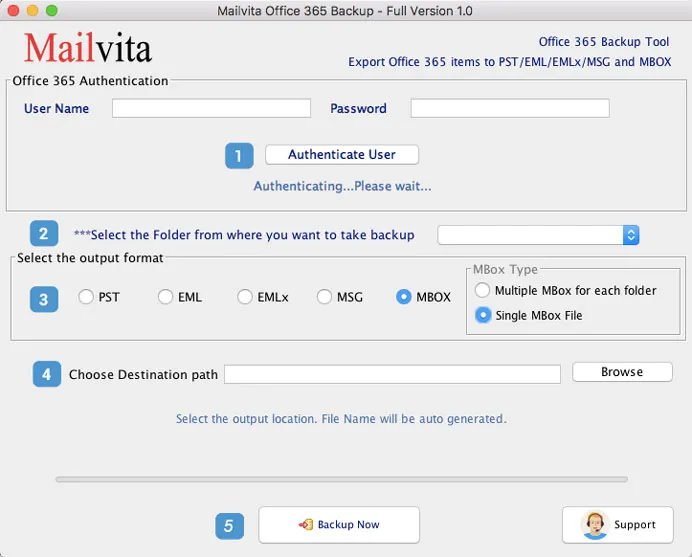
- Select all or desired folder that you want to export from Office 365.
- Choose MBOX in the output format.
- Use the Browse button and select location to export MBOX files.
- Finally, click on the Backup Now button to start the conversion of Office 365 to MBOX format.
Major features of Mac Office 365 Backup Tool
There are various reasons for choosing this software to convert Office 365 to MBOX. Let us know the major ones –
All mailbox folder conversion – Office 365 to MBOX Converter is capable of exporting all Office 365 account mailboxes like Inbox, Sent Items, drafts, spam, and other folders.
Consider attachments with emails – the program includes attachments of Office 365 emails to export into MBOX format.
Maintain data integrity – All key elements like to, cc, bcc, subject, from, date, hyperlinks, images, etc. remain intact throughout the conversion.
Offer multiple output formats – Apart from converting Office 365 to MBOX, the program permits to save emails from Office 365 to PST, MSG, EML, and EMLX formats.
Free Trial Version – To know the functioning of the program, one can download a free version. It is free for all users.
Facility for selective mailbox folder conversion – Selective mailbox folders is also converted using this program. Users can simply select desired mailbox folder.
Conclusion
There is no manual method for Office 365 mailbox to be exported to MBOX format, so we offer you a third-party solution that is discussed in this blog and is an authentic solution to export emails from O365 to MBOX format on Mac OS.
Frequently Asked Questions
No, there are no file size and number restrictions to export Office 365 emails into MBOX format on Mac. Users can easily export all emails from Office 365 account to MBOX format at once.
Yes, there are several manual ways that you can find easily on Google but they are not safe to use that’s why third-party solutions are recommended to use for safe and instant export.
Yes, the software does not need the installation of any external tool to use it. Only correct login details of Office 365 account are required to export O365 emails to MBOX file format on Mac OS.
