How to Export Apple Mail Calendars to MS Outlook?
Calendars are well-used by users in their daily life and work. Calendars are used in arranging meetings, holiday plans etc. A user can store all calendar data including location, dates, locations, and events. Apple users use iCloud server with iCloud auto-sync service.
Apple Mail is a popular email client for Mac users whereas Outlook is another client for Windows. When users want to move Apple Mail calendars to Outlook, the need to convert .ical which is a format used to save calendars in Apple Mail to .ics is required. In this blog, we will provide you two different methods to export Apple Mail calendars to Outlook.
Methods to convert. cal to Outlook .ics format
There are two different methods to move Apple Mail calendars to Outlook ICS format.
Method 1. Sync iCloud calendar with Outlook .ics files
- First of all, login to iCloud account on iCloud.com
- Click on calendar
- Click the calendar sharing button and then check Public calendar
- Copy Link
- Now, you need to paste the link to any of the browser and change webcal to http and then press enter. This will automatically download ICS file to your computer.
- Open Outlook calendar. Click on Add calendar and under it, click From file
- Click on Browse button and add ICS file which you have downloaded. Finally, click on Save option.
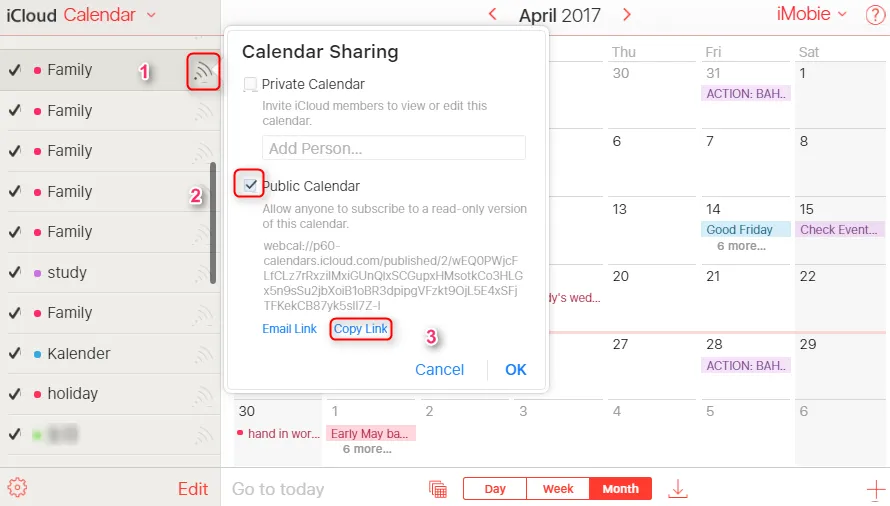
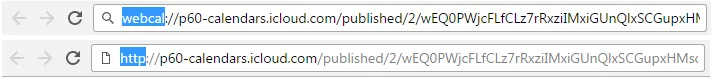
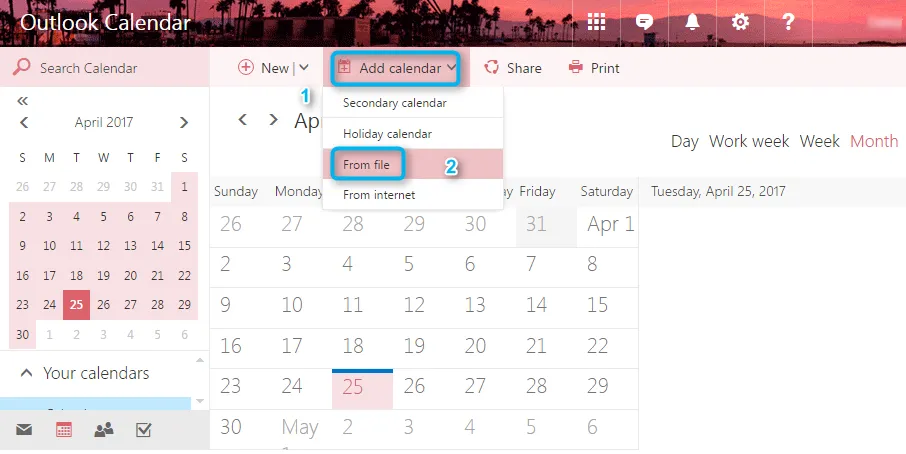
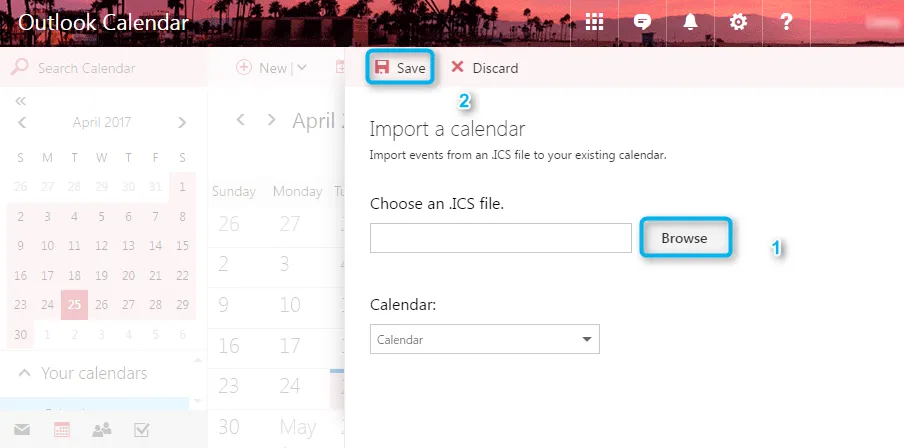
Method 2. Share iCloud calendar to Outlook by URL
- First of all, login to iCloud account on iCloud.com
- Click on calendar
- Click the calendar sharing button and then check Public calendar
- Copy Link
- Open Outlook calendar > Click Add calendar > Click From Internet
- Paste the copied link to URL box and click on Save option.
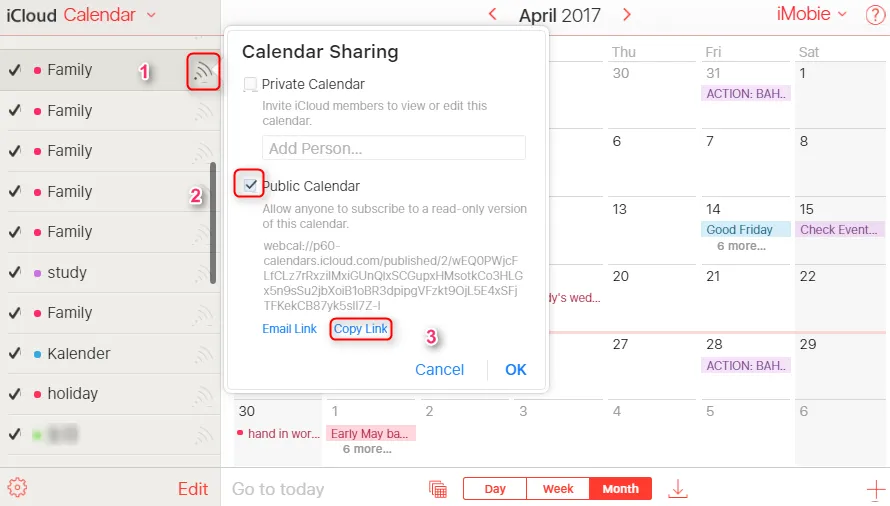
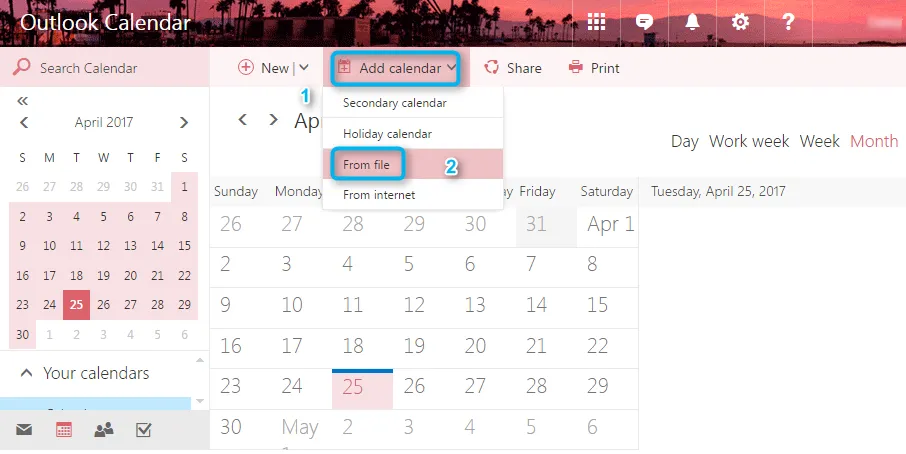
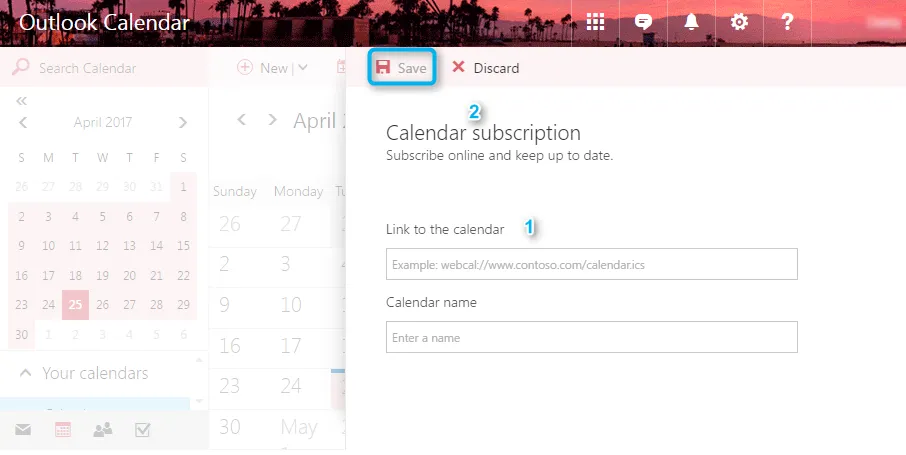
Conclusion
With the above discussed methods, a user can easily share Apple Mail calendars to Outlook calendars. However, if a user wants to convert Apple contacts to Outlook. You can use the given below link – https://www.mailvita.com/apple-mail-to-pst-converter-for-mac/
