The software only reads healthy MSG files.
"It is a reliable application to use on your Mac."

Wide Support for EML format
MSG file format can only support by Microsoft Outlook but EML file format is not restricted to open only in a single email client. You can easily open EML files in multiple email clients such as Windows Live Mail, Thunderbird, eM Client, Outlook Express, Apple Mail, and others. Therefore, a lot of users prefer to use EML format than MSG file format. To turn MSG format to EML format on Mac, an effective solution is a must and this need of users is fulfilled by Mailvita MSG to EML Converter for Mac Tool.
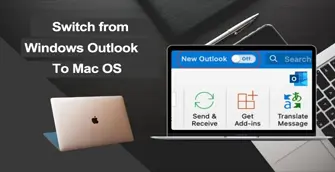
To switch from Windows Outlook to Mac OS
In case users move from Windows Outlook to Mac OS, then they may ask for the conversion of Outlook MSG files into EML file format. To successfully transfer MSG files data into EML file format on Mac, Mailvita MSG to EML Converter for Mac Software is the best solution that permits error-free and instant conversion of MSG emails to EML file format with all attachments. To use this software, you don’t even need technical intelligence. With its guided interface, the entire conversion is completed smoothly by all.

To accomplish bulk MSG file export to EML
Bulk data conversion of MSG files to EML files on Mac can’t be performed by every tool. Thus, users always look for a reliable method that can convert bulk MSG data files into EML file format. To help users to achieve this task, Mailvita MSG to EML Converter for Mac is the perfect solution. It considers unlimited MSG files at once to convert all of them into EML file format. Without occurring any data loss, all MSG data items to EML file format are safely exported using this program.
Convert MSG to EML with top accuracy & meet expected conversion goals.
$29
Buy NowPersonal license is perfect for single user and small office or a Home user (Not for commercial use)*
$99
Buy NowBusiness License if for commercial use. If you are a company and looking for large number of users/clients then purchase business license.*
$299
Buy NowEnterprise License is available for multiple machines and unlimited users.
(A multi-site License).*
MSG files are created in Outlook and can only support Outlook email
client whereas EML file is supported by multiple email clients that's why
EML is better than MSG file format. If a user converts MSG files to EML,
he will be able to open in data files in various clients such as Thunderbird,
Apple Mail, Outlook Express etc.


MSG to EML Converter for Mac got Shareware Industry Award for its fast speed of conversion and accuracy.
MSG to EML Converter for Mac is the best solution for Mac users to switch
from Outlook MSG to EML format without any hurdles and difficulties. It is
a user-friendly application that works smoothly on all MS Outlook versions
with full accuracy. There will be no disturbance in the folder structure while
conversion. You are free to choose specific MSG files for conversion without
any issue related to size.
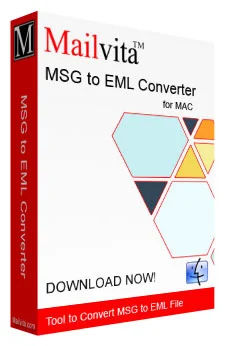
The software has got specialization in exporting MSG to EML flawlessly. The utility scans a MSG file regardless of its size to access in EML format. Users can trust the app to find a flawless conversion goal. The utility supports all MS Outlook versions and exports MSG to access in different email clients supported by EML.
Before clicking the final tab of the software, you will have to direct the tool to save the resultants in an existed EML folder or a new folder. Both ways are safe. The software allows you to give a unique name to the new folder.
To provide desirable conversion results, the software supports advanced filtration. Users can export any MSG file by filtering and uploading it to the software. During selection, you are free to choose both new and old files. There is no file size issue.
The license of the app gives permission to use the software as long as you wish. Each time the conversion result is accurate. It retains original structure and maintains top accuracy. Users can trust the app.
Batch conversion is the goal of the app. You have complete freedom to export one and more than one MSG file in bulk. The conversion software aims to reduce the duration of conversion. It also makes migration simple and hassle free.
The MSG to EML exporter is a simple program that users can operate without any worry. Basic technical skill is enough to run the app. The single window carries 3-4 self-descriptive tabs that simplify conversion.
System Requirement
Operating System Mac OS X 10.8/10.09/10.10/10.11 & latest version of macOS.
Memory512 MB Minimum
Hard Disk512 MB of free space
Software Delivery
ElectronicYes
Minutes 15
Interface Available
Language Supported English
Support OptionEmails, Chat & Skype
Download Guides
The software only reads healthy MSG files.
Batch migration feature allows you to achieve this.
The application supports all the available versions of Ms Outlook.
I was thinking to switch from Windows to Mac but conversion from MS Outlook to Apple Mail was stopping me. Your tool has come up as a boon for me. Data conversion of 1000+ MSG files took place without any hassle. I was simply awestruck seeing its performance.
We are thankful to your team for providing this useful utility. It has transferred all our important MS Outlook databases to MAC Mail safely. It works smoothly, retains data structure.
I was having thousands of MSG files and I wanted to move them in EML format. One of my friends suggested me to use MSG to EML Converter for Mac. It rapidly exported all MSG files to EML format. Heartily thanks to the development team for such an effective tool.