It doesn't support corrupted data. Only healthy files are safely imported.
"Find a simple and quick application to move from EML to GSuite by importing multiple EML files without any corruption."

Upload batch EML data files in Google Workspace account
Batch Import of EML files to G Suite account is not supported by every program. And most of the time, users prefer to batch import EML data files in G Suite account on Mac to save time & effort. So, Mailvita EML to Google Workspace Importer for Mac Tool fulfils this requirement of batch import of users by which users don’t have any limitation to add EML files to import directly into G Suite account in a single attempt.

To Access Apple Mail files in G Suite account
During the switch from Apple Mail or any other EML-based programs to G Suite cloud account, users require Apple Mail emails import into G Suite account on Mac. To complete this action, Mailvita EML to G Suite Importer for Mac Tool provides a helping hand to users which can smoothly import EML/EMLX files to G Suite account in just 4-5 easy clicks. With all associated attachments, users can view Apple Mail emails in G Suite cloud account.

Advanced features of G Suite account
Google Workspace account gives users a lot of benefits such as huge storage capacity, all-time data accessibility even on mobile devices. Thus, day by day, more users are opting G Suite cloud account. If a user wishes to open EML files in their G Suite account with complete data safety then they should opt for our software as it is a completely tested solution. It maintains the original data hierarchy and formatting of EML files as it is even after import.
A fast importing app to import EML to G Suite in Bulk.
$49
Buy NowPersonal license is perfect for single user and small office or a Home user (Not for commercial use)*
$199
Buy NowBusiness License if for commercial use. If you are a company and looking for large number of users/clients then purchase business license.*
$499
Buy NowEnterprise License is available for multiple machines and unlimited users.
(A multi-site License).*
GSuite is the most reliable and popular platform among users. It is easy to
use application that can be handled by any user whether he has the technical
knowledge or not. All the email files and attachments are safely stored in
GSuite. Moreover, GSuite can be easily operated on all platforms such as
Windows, Mac, Linux etc.


EML to G Suite Importer for Mac Software has received many awards due to its friendliness and performance. Several Shareware Industry Awards are got by the software.
EML to GSuite Importer for Mac is one the simplest and quick application for
migration of limitless EML files. The software provides easy connection with
GSuite account and performs the whole conversion in few minutes without
any hurdles and difficulties. It is a very simple and quick process without any
damage and loss of any EML file.
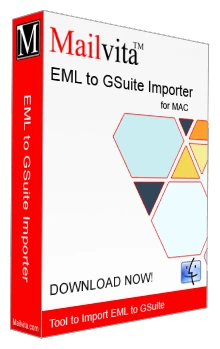
The software is for all. If you are not so technically sharp, don't worry as the software is not going to taste your skills. It is easy to use and operate. Just 2-3 simple steps of import, all data will be safely imported.
To make your import process easy and fast, the software offers bulk import. Select more than 1 EML database to transfer safely to G Suite. The cloud import will not take much time. You are free to import 1, 10 and more files altogether.
It gives control over import by importing only selective databases. The software has a browse button to browse local EML folders to select and transfer safely to the cloud.
All big and small size EML files are scanned and imported safely to G Suite. The software is flexible to scan EML databases created in Apple Mail, Thunderbird or any other email clients. The tool aims to select EML files only.
Don't worry about the space as the tool will take just a few MB to store in your system. It is a lightweight program which works in the background without interrupting your work.
Are you going to use the app personally or commercially? There is no problem. Both commercial and personal versions are available here to meet your needs. Both personal and commercial version is easy to run and install.
System Requirement
Operating System Mac OS X 10.8/10.09/10.10/10.11 & latest version of macOS.
Memory512 MB Minimum
Hard Disk512 MB of free space
Software Delivery
ElectronicYes
Minutes 15
Interface Available
Language Supported English
Support OptionEmails, Chat & Skype
Download Guides
It doesn't support corrupted data. Only healthy files are safely imported.
Once you have the license of the app, it is property to use one, twice, thrice or more times.
No, any size of EML file is scanned and imported safely.
I have never thought it would be so easy to access my Apple Mail databases to the cloud. It is the app that makes it possible.
The import process is smooth and easy with EML to G Suite. Now, my important contacts are always with me.
This is a useful program that fulfills all my needs and I am very happy after moving from EML to GSuite. I have easily moved from EML to GSuite in few moments with simple clicks. The heartiest thanks to the whole team for such an efficient utility.